Introduction
Springer Nature is an Education and Research brand that publishes under the imprints ofSpringer, Palgrave Macmillan, Macmillan Education, and APress among others. Publishing a bookis a joint effort between you and Springer Nature. We feel it is important that our authorsconcentrate on the content of the chapter or a book. When writing a textbook for SpringerNature, please do not be concerned with the final layout. That is Springer Nature’s role.To ensure that we always keep pace with all current online and print requirements, SpringerNature structures the content in XML as the basis for presentation in print or in digital formatsfor such devices as Amazon Kindle™, Apple iPad™/iPhone™, and Google Android™. We utilizestandard layouts with style specifications suitable for multiple display formats.What advantages do these provide for you in manuscript preparation? It means you can focuson the content and Springer Nature will professionally typeset the textbook and, with XMLstructuring, will ensure that your content becomes not only a professionally typeset printedwork but will be available to readers in many formats for many years to come (e.g. onlineeBook).Where not otherwise stated these guidelines apply to monographs and edited books alike.
Manuscript Preparation Tools for Word and LaTeX
If you are using Microsoft Word to prepare your manuscript, you do not need to use any specialtool for preparation. Please just ensure that the document is clearly structured visually, (e.g.using heading styles, lists, footnotes, etc.). We also provide a Manuscript preparation tool for Word. For LaTeX users, Springer Nature provides a manuscript preparation tool that helps structurethe manuscript (e.g., define the heading hierarchy). Predefined style formats are available forall the necessary structures that are supposed to be part of the manuscript, and these formatscan be quickly accessed via hotkeys or special toolbars.Note: These tools are not intended for the preparation of the final page layout. The final layoutwill be created by Springer Nature according to our layout specifications.
LaTeX2e macro packages for monographs and for contributed books
• Use of these tools is not mandatory. Alternatively, you may either use a blank Worddocument or the standard LaTeX book class (for monographs or contributed books) orarticle class (for individual contributions) and apply the default settings and styles (e.g.,for heading styles, lists, footnotes, etc.).
Permissions
• If excerpts from copyrighted works (including websites), such as photos, illustrations,tables, animations, videos, or text quotations are included in the manuscript, it is theauthor’s responsibility to obtain permission from the copyright holder (and whererequired also from recognizable persons in photos) for both the print and onlineformat, unless they can be used without permission under a copyright exception. Werequire “nonexclusive world rights in all languages for all media and all editions of yourwork, including advertising, publicity, and promotional materials for the book.
• Please comply with the instructions stipulated in the permission(s) concerning acknowledgements or credit lines within your manuscript (e.g., reference to the copyright holder in captions) and keep the written confirmation of the permission in your possession with the copy of your manuscript.
• Please be aware that some publishers do not always grant right of reproduction for free. Springer Nature will not be able to refund any costs that may have been incurred in receiving these permissions. As an alternative, material from other sources should be used.
• Start the permissions process as soon as you can. It is Springer Nature policy to accept manuscripts for Production only where permissions have been granted. If you have questions about what may or may not require permission, please speak to your Editor. In order to give sufficient time for all clearances to be obtained, the permissions application process should be started at least 3 months in advance of the final manuscript delivery date.
Palgrave Macmillan authors | Other authors |
To access guidelines for using third-party | Visit Rights Link for more information on |
Links to Web Pages
Under current law, there is a risk that the author and the publisher will be held liable if a web page to which there is a link in the author’s work contains content that infringes copyright (e.g. images or texts for which the rights were not clarified in a proper manner). In order to reduce this risk, the following measures should be taken if you include links in your work:
• Please only link to trustworthy websites (e.g. websites of renowned publishers, scientific societies, well-known companies and associations, Springer Nature websites).
• Please do not link to user-generated content and other “unprofessional” websites, for which it is unlikely that the content has undergone adequate rights checks.
• If possible, please link to specific subpages or items (images, charts, etc.) in order to reduce possible liability.
Springer Nature Code of Conduct for Book Authors
Authors should follow the minimum standards as set out in the Springer Nature Code of Conduct for Book Authors. Please take note of our rules which you can find online on the following page:
https://www.springernature.com/gp/authors/book-authors-code-of-conduct
Manuscript Preparation
To guarantee a smooth publication process and a seamless transformation of yourmanuscript into the final layout and various electronic platforms, the manuscript needs to bestructured as follows:
• Front Matter, in this order:
o Title page
o Dedication
o Foreword
o Preface
o Acknowledgments
o About the book
o Table of Contents
o About the Author (for authored books)
o About the Editor/List of Contributors (for edited books)
o List of Abbreviations
o List of Figures and/or Tables
The title page and table of contents MUST appear in the manuscript’s front matter. All othersections listed above are optional. The above order is not flexible. We have defined this orderas our house style and optimized our publication process to follow it strictly.
• Text Body: It comprises the chapters containing the content of the book, i.e., text,figures, tables, and references. Chapters can be grouped together in parts.
• Back Matter: After the last chapter, the back matter can contain appendices, a glossary,a bibliography, and/or an index–all of which are optional.
Front Matter
The front matter content in the published book is freely downloadable on SpringerLink toprovide potential readers with more information about your work.
Please note: An introduction should be treated as the first chapter in the text body.
Title Page
• Please include all author/editor names, their affiliations, the book title and the subtitle.Ensure that the sequence of the author names is correct and the title of your book isfinal when you submit your manuscript. Please note: in the published book, affiliationsare not included on the title page; they are included on the copyright page whichimmediately follows the title page.
• Once the manuscript has been delivered to Production, changes to title, subtitle,or authorship are no longer possible.
Foreword (optional)
• If you intend to include a foreword, please submit it with the manuscript.
• A foreword is usually written by an authority on the subject, and serves as arecommendation of the book.
• If it is a contributed foreword, the name of the foreword’s contributor is always given at the end; affiliations and titles are generally not included, but the date and place of writing may be.
Preface (optional)
• A preface should not contain a reference list.
• An introduction to the subject of the textbook should not be confused with a preface. A preface concerns the textbook itself (e.g., why it is important, why it was written), while an introduction presents the subject matter of the textbook. The introduction does not belong in the front matter, but should appear as the first chapter of the textbook.
Acknowledgments (optional)
• Acknowledgments of support or assistance in preparing the book can be included as the last paragraph(s) of the preface. If the acknowledgment is more than one page long, it should start on a separate page under the heading: Acknowledgments.
• Authors must disclose all relationships or interests that could have direct or potential influence or impart bias on the work. Acknowledgments related to the complete book should be included at the end or after the Preface. Acknowledgments related to individual chapters should be included at the end of the individual chapters before the Reference section.
About This Book (optional)
• Describes the structure/content of the book (parts, main focus of certain chapters/groups of chapters).
• Describes how the book can be used to build/teach a course. It may include any student prerequisites and list which chapters are compulsory for student understanding and which are supplementary.
Table of Contents
• Front matter material is not listed in the table of contents.
• List all parts, chapters, and back matter material (e.g., an index) in the final sequence.
• If your chapters are numbered, use Arabic numerals and number the chapters consecutively throughout the book (Chapter 1, Chapter 2, etc.), i.e., do not start anew with each part.
If an introduction to the subject of the textbook (historical background, definitions, or methodology) is included, it should appear as the first chapter and thus be included in the chapter numbering. It can contain references, figures, and tables, just as any other chapter. Please do not use subchapters.
• In authored books we present two heading levels under the main chapter titles. In Edited books, we present the chapter titles and the chapter author names.
• If there are parts, use Roman numerals for parts (Part I, Part II, etc.). Parts consist of a short title and can contain a short introductory text (optional). Please do not use subparts.
About the Author (optional)
• A brief biography including institutional affiliations, other written works, and accomplishments.
List of Contributors (contributed volumes only; optional)
• Editors should include a “List of Contributors” section in which each contributor is listed (can be listed alphabetically) with each contributor’s affiliation and/or profession.
• Please ensure that the List of Contributors is up to date and confirmed by each contributor.
• Please decide if given names should be written in full or abbreviated to initials. Please spell them out as they would be cited. Please be consistent.
• Except for certain subject areas, contributors’ short biographies can appear at the end of each corresponding chapter. Please consult your editor for further details.
• If contributor bios are desired, they can be included either in the front matter or at the
end of each chapter.
List of Abbreviations (optional)
• A list of abbreviations and/or symbols may be very helpful if numerous abbreviations and special symbols are scattered throughout the text.
List of Figures and/or Tables (optional)
• A List of Figures can be generated if non-keyed material is provided with the manuscript handover. Non-keyed material may include items such as figures, illustrations, and maps.
• A separate List of Tables can be generated if tables are provided.
• Individual items will be labeled according to chapter number and sequence (e.g., Fig. 1.1 will be the first figure in chapter 1; Fig. 1.2 will be the second figure in chapter 1, etc.).
Abstracts
• Chapter abstracts are strongly encouraged. These will appear online at SpringerLink and other sites and will be available with unrestricted access to facilitate online searching (using e.g., Google) and allow unregistered users to read the abstract as a teaser for the complete chapter.
• Begin each chapter with an abstract that summarizes the content of the chapter in no more than 200 words.
• If no abstract is submitted the first paragraph of the chapter will be used instead.
• Please note that abstracts will not always appear in the print version of the textbook. For further details, please consult your editor.
Keywords (if applicable)
• Please consult your Editor for keyword usage.
• Each keyword should not contain more than two compound words, and each keyword phrase should start with an uppercase letter.
• When required we allow three to six keywords.
• When selecting the keywords, think of them as terms that will help someone locate your chapter at the top of the search engine list using, for example, Google. Very broad terms, (e.g., “Case study” by itself) should be avoided as these will result in thousands of search results but will not result in finding your chapter.
Headings and Heading Numbering
• Heading levels should be clearly identified and each level should be uniquely and consistently formatted and/or numbered.
• Use the decimal system of numbering if your headings are numbered.
• Never skip a heading level. The only exceptions are run-in headings which can be used at any hierarchical level.
Terminology, Units, and Abbreviations
• Technical terms and abbreviations should be defined the first time they appear in the text.
• Please always use internationally accepted signs and symbols for units—so-called SI units.
• Numerals should follow the British/American method of decimal points to indicate decimals; commas should be used to separate thousands.
Formal Style and Text Formatting
• Manuscripts will be checked by a copy editor for formal style. Springer Nature follows certain layouts and standards with regard to the presentation of the content, and the copy editors make sure that the manuscript conforms to these styles. When you receive the page proofs during the production of your book, please do not make changes that involve only matters of style.
Emphasis and Special Type
• Italics should be used for emphasized words or phrases in running text, but do not format entire paragraphs in italics.
• Use italics for species and genus names, mathematical/physical variables, and prefixes in chemical compounds.
• Bold formatting should only be used for run-in headings and small capitals for indicating optical activity (D- and L-dopa).
• Sans serif (e.g., Arial) and nonproportional font (e.g., Courier) can be used to distinguish the literal text of computer programs from running text.
Chapter Elements for textbooks
• For additional elements for text books such as examples, questions or exercises, summaries or key messages, please use a consistent style for each of these elements and submit a list of the styles used together with your manuscript. For LaTeX users please use the Springer Nature macro package to highlight these elements.
Boxes
• Do not set entire pages as boxes, because this affects online readability.
Footnotes
• Always use footnotes instead of endnotes, and never use footnotes instead of a reference list.
• Footnotes should not consist of a reference citation. Footnotes should not contain figures, tables and/or the bibliographic details of a reference.
Chapter Introduction
• This sets the chapter in context and connects it with the rest of the book. It should explain what students will learn in the chapter.
• This can take the format of key concepts or points that will be covered; learning objectives; or questions that the chapter will address.
• Use “Overview starts” before the text and “Overview ends” at the end of the text. The heading ‘Overview’ can be retitled as necessary or can be removed.
Highlight major results/formulae
• This draws attention to important results or formulae.
• Use “Important starts” before the text and “Important ends” at the end of the text. The heading ‘Important’ cannot be changed, but it can be removed.
Case studies
• This shows how to apply a theory or method using a real-world example.
• This is different to a worked example. Case studies are typically more detailed and longer than half a page.
• Case studies can contain numbered figures and tables.
• Use “Case Study starts” before the text and “Case Study ends” at the end of the text. The heading ‘Case Study’ cannot be changed.
Examples
• This shows how to apply a theory or method. They are typically shorter and less detailed than a case study and don’t have a solution (see Worked examples)
• Use “Example starts” before the text and “Example ends” at the end of the text. The heading ‘Example’ cannot be changed, but it can be removed.
Worked examples
• This demonstrates a solution to a technique. It can take the form of an exercise, but a solution is provided together with information on how that solution was found.
• Use “Question starts” before the text and “Question ends” at the end of the question (if it is a question). Use “Answers starts” before the answer and “Answers ends” at the end of the answer. The headings ‘Questions’ and ‘Answers’ cannot be changed, but it can be removed.
How-to-use guides for a method or tool
• This shows how to apply a tool or method.
• Use “Recipe starts” before the text and “Recipe ends” at the end of the text. The heading ‘Recipe’ cannot be changed, but it can be removed.
Exercises or Questions
• This tests student understanding of the materials covered in the preceding text. These are typically short questions which students should be able to answer quickly so the flow of the text is not disrupted.
• No solution is given. Solutions can be provided in an Appendix at the end of the book if necessary, but the student should be able to find the answer in the preceding text.
• Use “Questions starts” before the text and “Questions ends” at the end of the text. The heading ‘Questions’ cannot be changed, but it can be removed.
Program Code
• Use “Programcode starts” before the text and “Programcode ends” at the end of the text. The heading ‘Programcode’ cannot be changed, but it can be removed.
Equations
• In Word, use the Math function, MathType, or Microsoft Equation Editor to create your equations. Please don’t include the equations as images.
• In LaTeX, use the Math environment to create your equations.
Chapter conclusion
• This summarises the chapter, reviewing the key points/key concepts/learning objectives given in the chapter introduction. It should link back to the chapter introduction, confirming that all the points have been covered, and what the student should now under.
• Use “Overview starts” before the text and “Overview ends” at the end of the text.
• The heading ‘Overview’ can be retitled as necessary or can be removed.
Spelling and Punctuation
• Edited books: Use American or British spelling and punctuation consistently within a chapter (for example, behavior/behaviour) except for quoted material.
• In works dealing with foreign languages, especially those with alphabets different from English, it is wise to decide on the spelling or transliteration style of names and words at the outset and to include your preferences in your list of stylistic decisions.
• Italicize foreign words and phrases—for example, barranca (steep bank)—unless they are proper nouns or words that are familiar in the American lexicon—for example, Moscow (Moskva). It is up to you to verify that the spelling of foreign words is correct; this isbeyond the copyeditor’s purview.
• Centuries should be written out in full (e.g., eighteenth century). Decades may be written out or written as numerals (e.g., the seventies or the 1970s), but be consistent with the style that you choose.
Tables
• Give each table a caption. Add a reference citation to the table source at the end of the caption, if necessary.
• Number tables consecutively using the chapter number (e.g. Table 1.1 for the first table in Chap. 1) and ensure that all tables are cited in the text in sequential order. Do not write “the following table”.
• Use the table function to create and format tables. Do not use the space bar or multiple tabs to separate columns and do not use Excel to create tables as this can cause problems when converting your tables into the typesetting program and other formats.
• Simple, one-column lists should not be treated as tables. Use the displayed list function instead.
• Save the tables in the same file as text, references, and figure captions.
• Do not manually insert table rules in the manuscript, because they cannot be retained.
Figures and Illustrations
Numbering
• Number the figures chapter-wise using the chapter number (e.g., Fig. 1.1 for the first figure in Chap. 1) and ensure that all figures are cited in the text in sequential order. Do not write “the following figure”.
Figure Captions
• Give each figure a concise caption, describing accurately what the figure depicts. Include the captions at the end of the text file, not in the figure file.
• Identify all elements found in the figure in the figure caption and use boxes, circles, etc. as coordinate points in graphs instead of color lines.
• If a figure is reproduced from a previous publication, include the source as the last item in the caption.
Figure and Illustration Files
• A figure is an object that is drawn or photographed. It does not consist solely of characters and thus cannot be keyed.
• Do not submit tabular material as figures.
• Graphics and diagrams should be saved as EPS files with the fonts embedded. Microsoft Office files (Excel or PowerPoint) can be submitted in the original format (xls, xlsx, ppt, pptx). Scanned graphics in TIFF format should have a minimum resolution of 1200 dpi.
• Photos or drawings with fine shading should be saved as TIFF with a minimum resolution of 300 dpi and should measure 3 by 5 inches.
• Ensure that all the figure lettering is clearly readable – optimum size 8-12 points.
• A combination of halftone and line art (e.g., photos containing line drawings or extensive lettering, color diagrams, etc.) should be saved as TIFF with a minimum resolution of 600 dpi.
Color figures will appear in color in the eBook but may be black and white in the printed book. In that case, do not refer to color in the captions and make sure that the main information will still be visible if converted to black and white. A simple way to check this is to make a black and white printout to see if the necessary distinctions between the different colors are still apparent. Color illustrations should be submitted as RGB (8 bits per channel).
Electronic Supplementary Material
Electronic Supplementary Material (ESM) is electronic material that is published online on SpringerLink, but that will not appear as a part of the printed book. Please check you’re your editor if ESM is suitable for your publication.
Submission
• Supply all supplementary material in standard file formats.
• Please include the following information in each file: chapter title, book title, author/editor names; affiliation and e-mail address of the corresponding author.
• To ensure that your readers can access the material easily, please keep in mind that large
files may require very long download times.
Video Files
• Maximum file size: 25 GB
• Minimum video duration: 1 sec
• Video codec:H.264, profile: High or at least Extended
• 1280 x 720 (HDready, 720p)
• Resolution: At least 480p
• If no HD is available: 1024 x 576 (PAL 16:9) or 768 x 576 (PAL 4:3)
• Video bitrate: 5.000 to 8.000 Kbit/s
• Audio bitrate: 320 Kbit/s, stereo, 44,1 KHz
Please provide a still, illustrative image with each video and include it as one of the numbered figures, placing it in the text at the appropriate position (NB: if the video is not streamable, it will be moved out of the text body to an appendix at the end of the chapter and provided as a download). The image should be detail-rich and not blurred. Please include a short description about what is shown in the video in the figure caption.
Text and Presentations
•Submit your material in PDF format; .doc or .ppt files are not suitable for long-term
•viability. A collection of figures may also be combined in a PDF file.
Spreadsheets
•Spreadsheets should be converted to PDF if no interaction with the data is intended.
•If the readers should be encouraged to make their own calculations, spreadsheets should be submitted as .xlsx files (MS Excel).
Specialized Formats
Specialized format such as .pdb (chemical), .wrl (VRML), .nb (Mathematica notebook), and .tex can also be supplied.
Collecting Multiple Files
It is possible to collect multiple files in a .zip or .gz file.
Numbering
Name the files consecutively, e.g. “ESM_3.mpg”, “ESM_4.pdf”.
Processing of Supplementary Files
Electronic supplementary material will be published as received from the author without any conversion, editing, or reformatting.
Accessibility
In order to give people of all abilities and disabilities access to the content of your supplementary files, please make sure that
•the manuscript contains a descriptive caption for each supplementary material
•video files do not contain anything that flashes more than three times per second (so that users prone to seizures caused by such effects are not put at risk).
Acknowledgments
Acknowledgment of funding, support, or assistance in preparing the chapter can be included as the last paragraph(s) of the chapter.
References
As a rule, all the references given in the list of references should be cited in the body of a text (i.e., in the text proper, any appendix, any footnotes to either of these, figure legends, or tables).
Of course, any reference may be cited more than once. Citation may take one of two forms:
• By name of cited author and year of publication:
o One author: (Miller 1991) or Miller (1991).
o Two authors: (Miller and Smith 1994) or Miller and Smith (1994).
o Three authors or more: (Miller et al. 1995) or Miller et al. (1995).
• By number, whether sequential by order of citation or according to the sequence in an alphabetized list:
o Single citation: [9].
o Multiple citation: [4–6, 9]. The citations should be in numerical order.
o Sequential citation by order of citation: reference 7 cannot be cited before reference 5, for example.
• Any pages, figures etc. referred to specifically should be given in the text with the citations, as in these examples:
o (see p. 43 in [9]) or [9, p. 43].
o (see Fig. 4 in Smith and Jones 1997) or (Smith and Jones 1997, Fig. 4) or Smith and Jones (1997, Fig. 4).
Only one form of citation is permitted within a publication.
We strongly prefer the use of author/date or numbered citations in the text with a chapter-end reference list, since this offers more advantages for the reader of the electronic forms of publication. The Notes and Bibliography system is possible if strongly desired in certain subjects. In this case, put the citation information in footnotes within the chapters and provide a bookend bibliography. The reference information appears as text only, without any linking to the book-end bibliography or structured to capture and register citations with reference-linking organizations.
Reference Lists
• Include a reference list at the end of each chapter so that readers of single chapters of the eBook can make full use of the citations. References at the end of the book cannot be linked to citations in the chapters. Please do not include reference lists at the end of a chapter section, at the end of a book part, in a preface or in an appendix.
• Include all works that are cited in the chapter and that have been published (including on the Internet) or accepted for publication. Please add the access date in references to web pages. Personal communications and unpublished works should be mentioned in the text only.
• Entries in the list must be in alphabetical order except in the numbered system of sequential citation. The rules for alphabetization are:
o First, all works by the author alone, ordered chronologically by year of publication.
o Next, all works by the author with a coauthor, ordered alphabetically by coauthor.
o Finally, all works by the author with several coauthors, ordered chronologically by year of publication.
Reference Styles
Springer Nature follows certain standards with regard to the presentation of the reference list. They are based on reference styles that were established for various disciplines in the past and have been adjusted to facilitate automated processing and citation linking. This allows us, for example, to easily cross link the cited references with the original publication. References will be revised in production in accordance with these house styles. Choose the appropriate style for your subject from the list below. Please note that the adapted and standardized forms are based on, but differ slightly from, certain recommended styles (e.g., APA, Chicago).
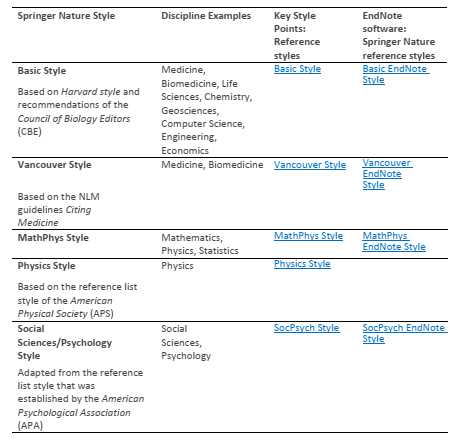
Further reading/Additional resources
• This lists books to read or websites to visit for further information on the topic. These are not cited in the text like References are.
• If the chapter has a Reference list, the Further Reading will appear as a section within the Reference list. If the chapter does not have a Reference list, Further Reading is the main heading of the reference list.
Back Matter
• After the last chapter, the back matter of the textbook can contain an appendix, a glossary, and/or an index.
• Do not include a reference list containing the cited literature in the back matter, as references are then not linked to citations in the chapters. Instead, include reference lists at the end of each chapter. A list of further reading may be included in the back matter.
Appendix
• An appendix cannot include a reference list.
• Include important original content (e.g. solutions to exercises) within a chapter, not in the textbook appendix, as any appendix in the back matter of a textbook will appear with unrestricted access in the eBook on SpringerLink.
Glossary
• A glossary may be included. Terms in the glossary are arranged alphabetically, each on a separate line and followed by its definition.
• A glossary always consists of terms and their explanation whereas a list of abbreviations only contains the abbreviations and their written out forms without any further explanation.
Index
• Please check with your editor if an index is desired.
• If yes, it is highly recommended to use the indexing function in Word to identify index terms (or the index command if you use LaTeX).
• On average this should be about one or two index entry terms per manuscript page.
• Alternatively please highlight all instances of the word you would like to see indexed in the source files.
• Please note that only one source file should be sent per book. Do not send a separate version marked up with the index terms.
Final Check and Submission
• Ensure that the files are complete (no missing information or chapters still to come) and that the agreed-upon length is accurate.
• Check the table of contents for the correct sequence of part, chapter and heading numbering and update the chapter titles and subheadings if necessary.
• Save each chapter or contribution, including the accompanying references, figure legends, and tables, in a separate file in the original source file format and give each file your name and the chapter number (e.g., Myers-Chap 1).
• Save the original figure files separately and name them with your name, the chapter, and figure number (e.g., Myers-Fig 1.1).
• Ensure all third-party permissions have been obtained.
• For contributed volumes, ensure that all signed License to Publish forms are enclosed in a separate folder. A special License to Publish form for Commissioned Contentis also required for the foreword of both authored and edited works. Details of the chapter authors (sequence, names, affiliations and name and affiliation of corresponding author) given in the manuscript should be complete, final and correspond to the details given in the License to Publish forms. In principle we don't accept changes during production or in the proof stage.
• Submit the source files of your manuscript together with a PDF file of the final version, ideally with all fonts embedded, that can be used as a reference. This is especially important if text or figures contain special characters or unusual fonts. Please check the PDF to ensure that text and figures appear correctly.
• All content is final upon submission.
